JuiceDrop通过usb线向ipod iphone传输文件的利器 videosafe伴侣
什么是JuiceDrop?
JuiceDrop是一款可在苹果机 Mac OS X 和微软Microsoft Windows 环境下向iPhone,ipod通过拖拽像一个小窗口上传各种文件的东西,不需要 Wi-Fi支持! 可通过对文件后缀对照将文件传递到指定的目录到苹果手机上(或者ipod) — 偶就上传 FB2 书籍到我的 i2Reader, 这可是从 Mac OS X 或者 Microsoft Windows 上直接上传. 根本没有必要对iphone进行越狱( jailbreak )。
注意当激活时建议使用热键,会在屏幕中心显示如图
直接向上面拖拽文件即可。
Quick & EasyUpload the file to your iPhone as easy as connecting the device via USB cable and then dropping the file you want onto JuiceDrop window or icon (to show the window on Microsoft Windows, press Alt+Z first). Easy as that! See it yourself: Main Window (Mac) |
Customize For Your FilesYou can easily customize JuiceDrop to upload different kinds of files to different directories on your iPhone — we have included a few presets to give you a headstart! Put pictures in the Wallpapers folder, dictionaries in Dictionaries and books in BookLibrary — the way you want it. See it yourself: Settings (Mac) Settings (Windows) |
下面是windows的配置,如果你是用本软件注意路径的设置!
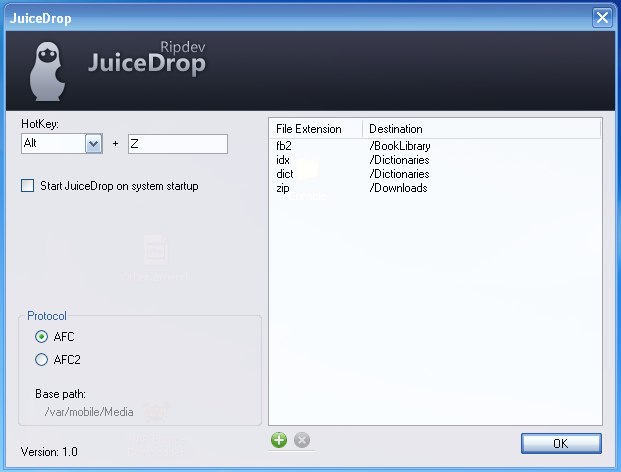
下面是苹果机的设置,当然要比windows漂亮些;
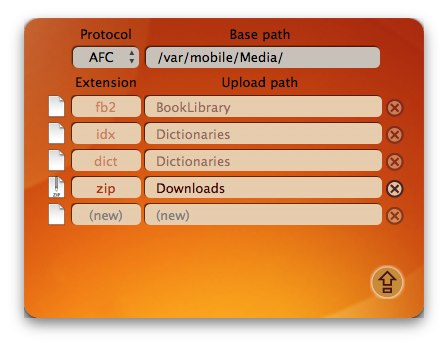
另外如果使用了vs也就是video safe 里面的usb import功能,需要配置
jpg gif等到
mov mp4等到DCIM/VideoSafe路径,然后在video safe里面的setting 点选后进入usb import
在手动把待选图形和等转入相应的位置,如图

如果Available显示不是0的时候,点击import Videos 或者 import Pictures则完成导入工作!
