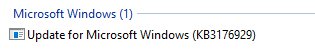A-A+
打了win10年度更新后splashtop pad触屏失效
Why does my touch function fail to work after installing Windows 10 Anniversary update?
![]()
posted this on Aug 5, 03:12
Problem
When trying to establish remote sessions from iPad to Windows 10 computers with Windows 10 Anniversary updateinstalled (KB3176929), the touch function will not work during the remote session.
当试图从iPad上建立远程会话到Windows10的计算机上打上了(KB3176929)的Windows10周年更新补丁,触摸功能将不会在远程会话中起作用(失效)。
Workaround
Go to Device Manager on the Windows 10 computer, find Splashtop Virtual Hid under Human Interface Devices, right click to disable it. Then the touch function will work again.
到Windows10的计算机上的设备管理器(控制面板里)中,找到了Splashtop在人机接口设备虚拟HID,右键单击要禁用它。然后触摸功能将重新工作了。(艹蛋)
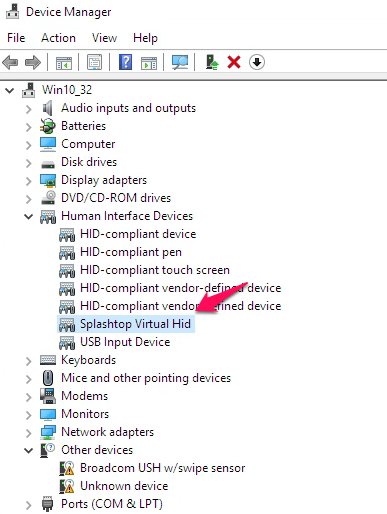
Note:
- Trackpad mode still works with Hid driver installed.
- You could check if you have Windows 10 Anniversary update installed under Programs and Features / View installed updates.